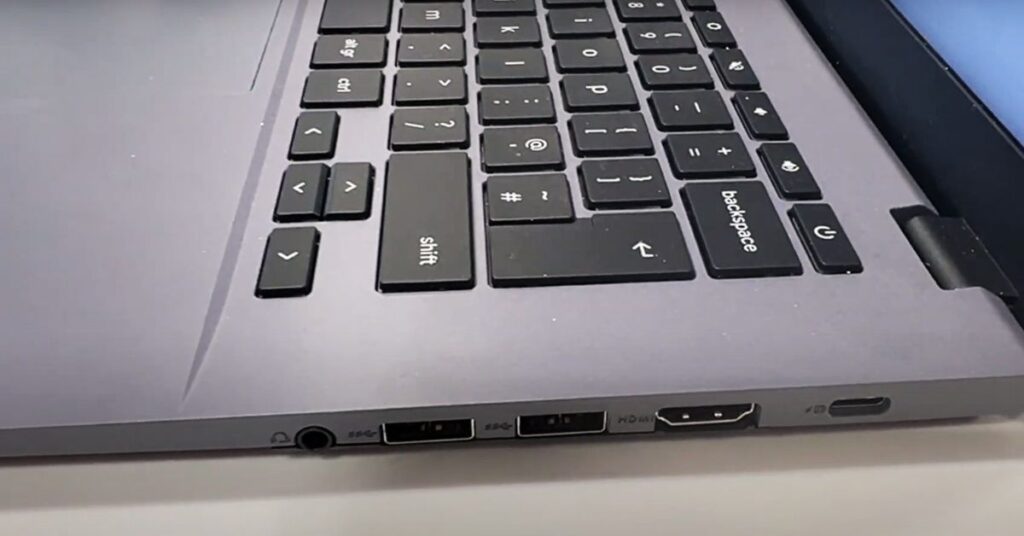🛍️ We buy all our own products 🛒
At Carl’s Review lab, we purchase all our own products and independently test them so you see true test conditions and results. Visit my Amazon store here >>
📢 But please note: As an Amazon Associate I earn from qualifying purchases. It helps pay for more products to test for you!
If you’re shopping for a new laptop and can’t decide between the Asus Zenbook 14 OLED and the Asus Vivobook 15, you’re probably wondering which one offers the best value.
Both of these laptops are solid choices, but they serve different needs and preferences. Whether you’re a professional on the go or just looking for something reliable to tackle your daily tasks, understanding the features of each will help you make the right decision.
👨💻 I’ve spent some time with both laptops, and I’m here to break down the differences. I’ll cover everything from screen quality to performance, and share how each laptop performs in everyday scenarios.
Let’s dive into the details and see which one suits you best!
My Verdict & Quick Summary
Ultimately, your choice between the Zenbook 14 OLED and Vivobook 15 will depend on what you prioritize: price or performance.
- If affordability is key, the Vivobook 15 (see the price on Amazon here >>) is a great choice. It offers excellent value with its larger screen, solid performance, and dependable build quality, all at a more budget-friendly price.
- However, if you want premium features, better screen quality, and longer battery life, the Zenbook 14 OLED (see the price on Amazon here >>) stands out. It’s perfect for professionals or anyone who values sleek design and superior performance.
If you’re looking for something lightweight and stylish that doesn’t sacrifice performance, the Zenbook 14 OLED is worth the investment. If you’re more concerned about sticking to a budget while still getting a solid laptop for general tasks, the Vivobook 15 will be your best friend.
Display & Screen Quality
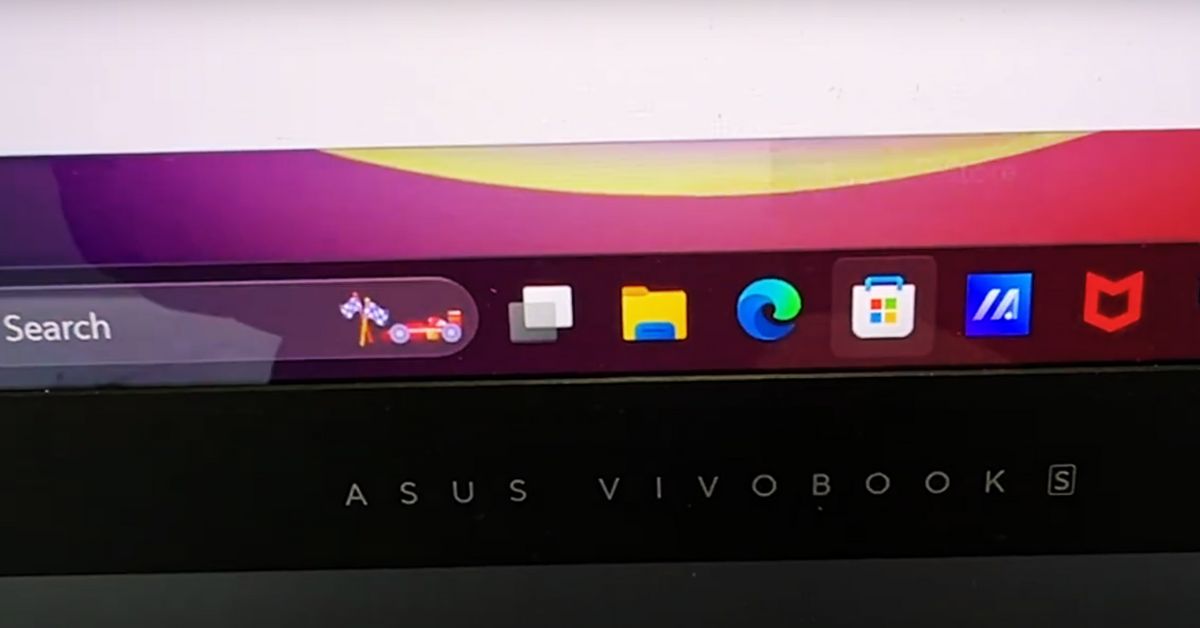
Screen quality is one of the first things that stands out when comparing these two laptops, and it’s an area where the Zenbook 14 OLED absolutely excels. It boasts a 14-inch 2.8K OLED touchscreen (2880 x 1800 resolution) that delivers incredibly sharp and vibrant visuals.
If you enjoy watching movies, editing photos, or simply browsing the web, you’ll appreciate how rich and colorful everything looks. The 90Hz refresh rate makes interactions feel buttery smooth, whether you’re scrolling through websites or swiping through apps.
I personally love the OLED display because of its deep blacks and vibrant colors—it’s perfect for anyone who does creative work or just loves a great viewing experience. Plus, the PANTONE Validated feature means that the colors you see are incredibly accurate, so if you’re into design or photography, you’ll find the Zenbook’s screen super reliable.
Now, while the Vivobook 15 also sports an OLED screen, it’s a 15.6-inch Full HD display (1920 x 1080 resolution) with a 60Hz refresh rate. The screen is still great, especially for everyday tasks, and the OLED technology ensures bright, vivid colors.
However, it lacks the higher resolution and smoother refresh rate that the Zenbook offers. If you don’t mind the slightly lower resolution and a less fluid experience when interacting with the laptop, the Vivobook 15 still provides a decent viewing experience, especially for watching videos or general use.
In real-world terms, if you plan to use the laptop for media consumption, content creation, or anything that requires precision in color, the Zenbook’s display will make a noticeable difference. The Vivobook is perfectly fine for more casual use but won’t quite give you the same level of clarity or smoothness.
Build Quality
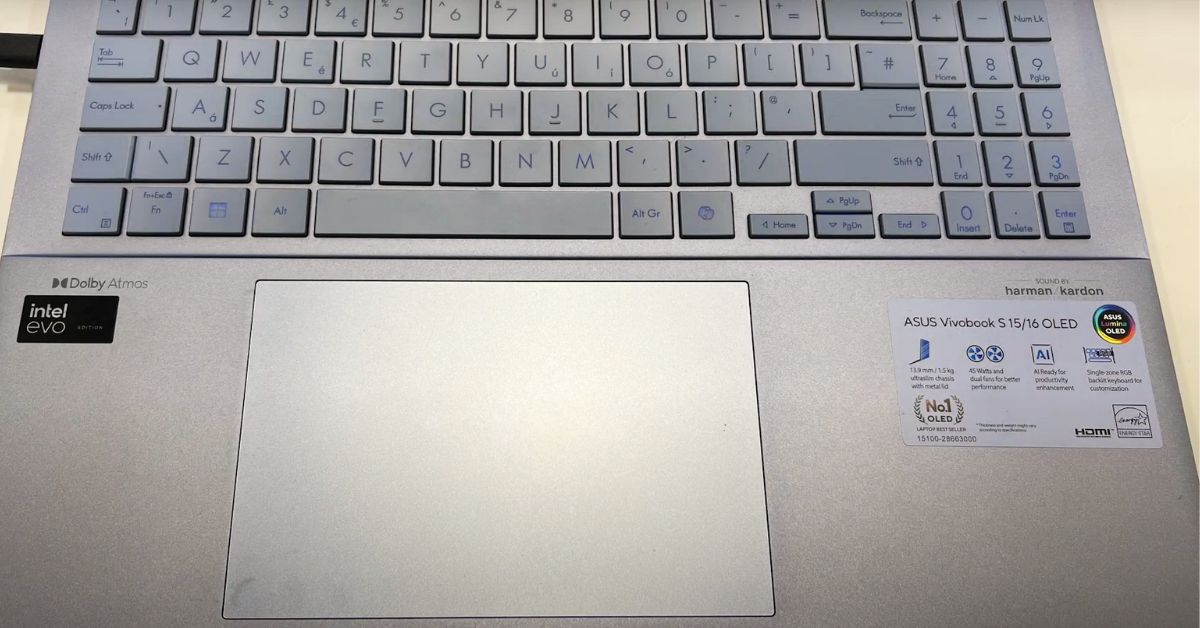
When it comes to build quality, the Zenbook 14 OLED is a definite winner. It has a metal chassis that feels sturdy, premium, and durable, making it perfect for people who need a laptop that can withstand the bumps and scrapes of daily life.
Weighing in at just 1.39 kg and measuring only 16.9 mm thin, it’s incredibly lightweight and compact. Whether you’re tossing it into your backpack or using it on the go, the Zenbook won’t slow you down.
I especially appreciate the military-grade durability of the Zenbook. I’ve taken this laptop to cafes, airports, and even on hikes, and it’s always held up well. You’ll appreciate the solid feel of the laptop every time you pick it up—especially compared to other laptops that feel flimsy or cheap.
On the flip side, the Vivobook 15 is heavier and features a plastic body. While it’s still durable and well-built, it doesn’t quite match the premium feel of the Zenbook.
If you’re looking for something with a more refined build that you can confidently take to meetings or use in professional settings, the Zenbook is the better choice. But if you don’t mind the slightly bulkier feel and want something more budget-friendly, the Vivobook is still solid.
Design
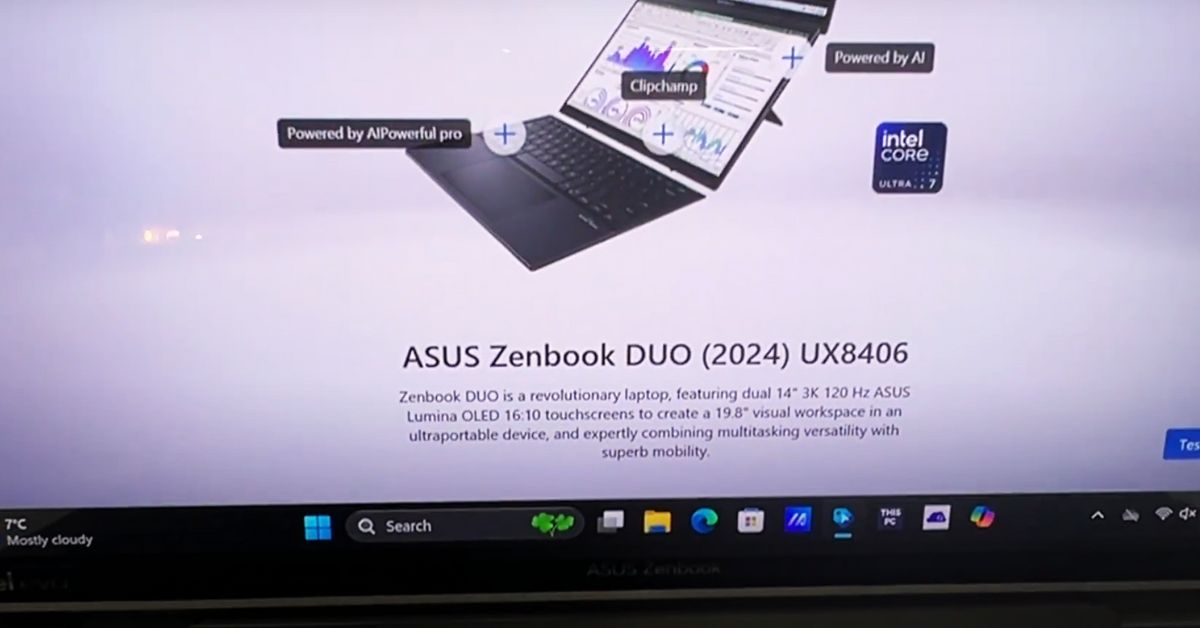
Design is where the Zenbook 14 OLED really shines. Its elegant metal body and sleek, minimalist look make it feel like a high-end product.
You can choose between Ponder Blue and Foggy Silver, both of which are classy and sophisticated. The design also takes inspiration from Kintsugi craftsmanship, giving it a unique, timeless aesthetic.
The NanoEdge display with ultra-slim bezels allows for a large screen in a compact form, making it perfect for people who want a portable yet high-quality laptop.
For those who prefer a larger screen and more flexibility, the Vivobook 15 offers a 15.6-inch display and a more traditional design. It features a lay-flat hinge, which is great for collaborating with others or sharing content. This design allows you to fold the laptop to 180 degrees, making it easier to show your screen to a group.
While the Vivobook 15 is more utilitarian in design, it’s still a great option if you need something that’s practical, especially for casual use or in work environments where a bigger screen is a priority. However, if you want a more premium feel, the Zenbook 14 OLED is the one to go for.

Performance & Hardware
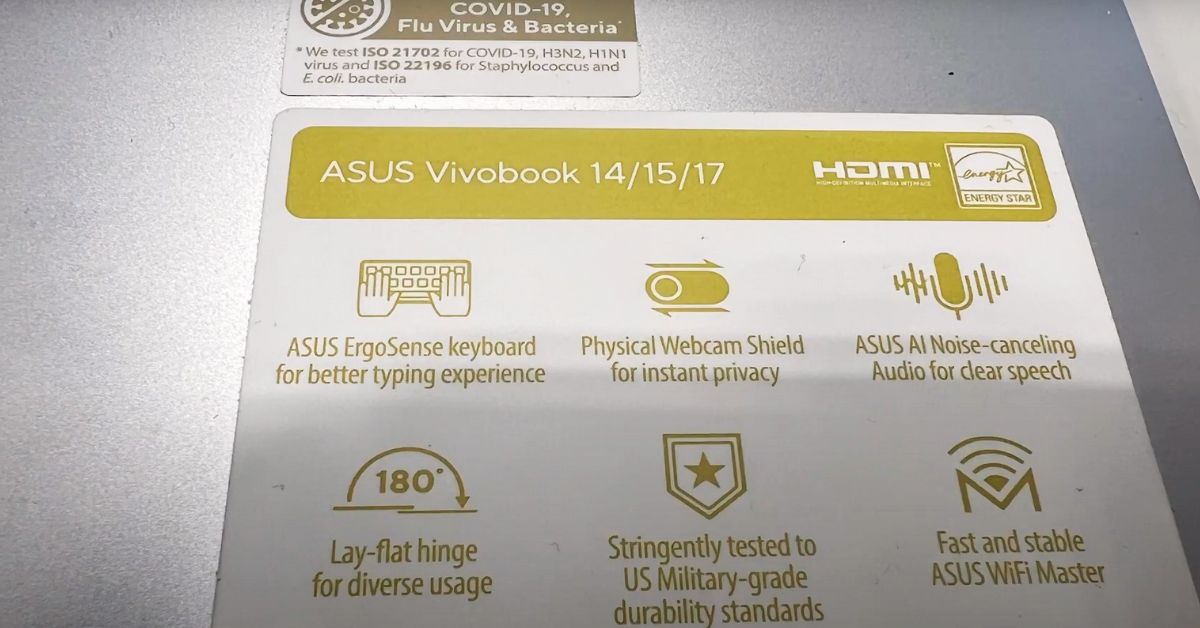
When it comes to performance, the Zenbook 14 OLED is more than capable of handling demanding tasks.
With its Intel 13th Gen i5 processor, 16GB of RAM, and 512GB PCIe 4.0 SSD, this laptop is fast, responsive, and can handle multitasking with ease.
Whether you’re running multiple apps, editing videos, or working on large spreadsheets, the Zenbook won’t let you down. Plus, the optimized cooling system ensures that it stays cool and quiet, even under heavy loads.
The Vivobook 15 is no slouch either, packing an Intel Core i5-12500H processor with 16GB of RAM and a 1TB PCIe 3.0 SSD. The Vivobook can handle everyday tasks with ease, from word processing to web browsing, but it might not be as fast or efficient as the Zenbook 14 OLED when running more resource-intensive applications.
In real-world use, if you’re someone who needs a laptop for heavy-duty tasks like video editing, 3D rendering, or programming, you’ll notice a difference with the Zenbook. But for everyday activities like emailing, light photo editing, or streaming, the Vivobook 15 will perform just fine.
Battery Life
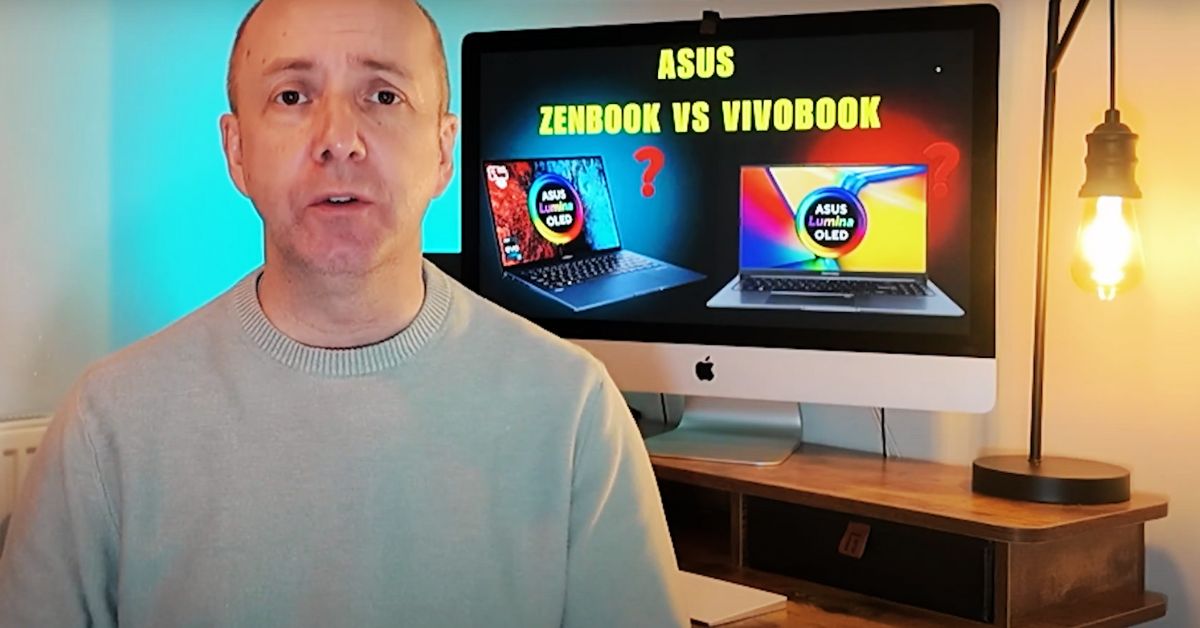
One of the standout features of the Zenbook 14 OLED is its long-lasting battery. It lasts anywhere from 12 to 15 hours, which is impressive for a laptop of its size.
In practical terms, this means you can go through a full workday without worrying about plugging in. If you’re traveling or working remotely, the long battery life is a huge benefit, and I found that I rarely needed to recharge during the day.
The Vivobook 15 offers 5 to 7 hours of battery life on average, depending on usage. While it’s still decent, it might not last you through a full workday, especially if you’re running more demanding applications.
If you’re someone who spends a lot of time on the move, you’ll need to recharge it more frequently compared to the Zenbook 14 OLED.
Features & Extras
If you’re looking for extra features, the Zenbook 14 OLED doesn’t disappoint. It comes with Thunderbolt 4 ports for fast data transfers, external displays, and fast charging.
The AI noise cancellation feature is a nice touch for calls, and the Dolby Atmos sound system makes media consumption a joy. Additionally, the fingerprint sensor on the power button adds a layer of convenience and security, making it quick to log in without the need for a password.
The Vivobook 15 also offers useful features like an ASUS webcam shield for instant privacy and Antimicrobial Guard Plus to help protect the laptop’s frequently-touched surfaces from germs. The IceBlade fan system ensures the laptop stays cool, even during longer use, and the lay-flat hinge is great for sharing content with a group.
Both laptops have their unique features, but if you’re after the premium extras like faster ports, better audio, and AI noise-cancellation, the Zenbook 14 OLED is the clear winner.
Affordability
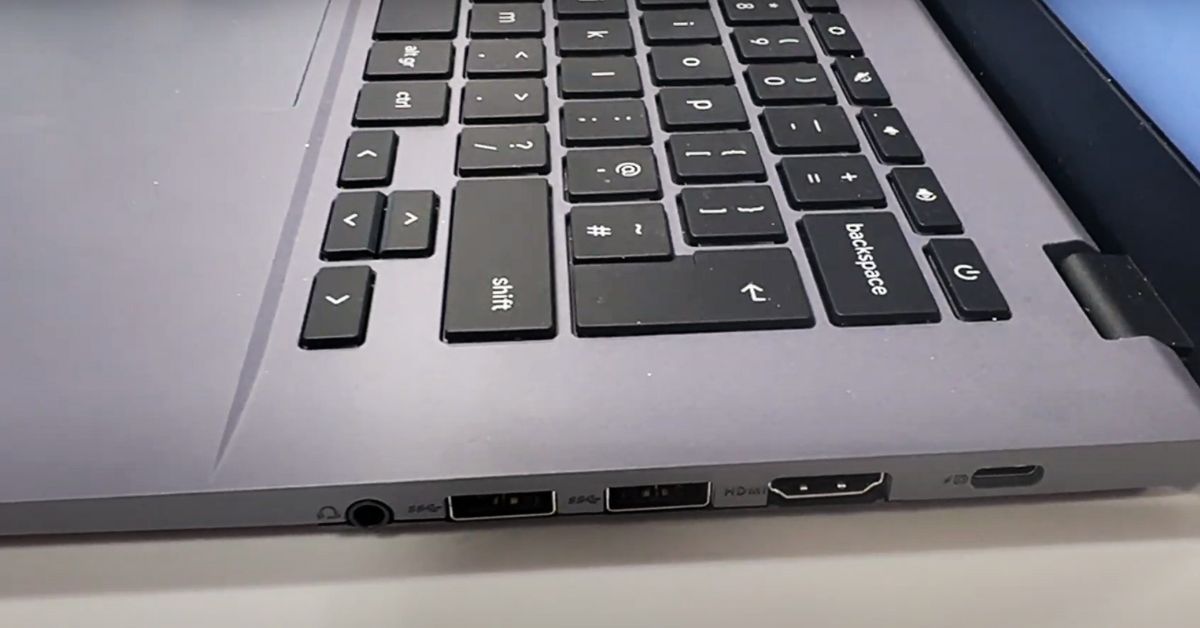
In terms of affordability, the Vivobook 15 is much more budget-friendly, making it an excellent option for people who want a reliable laptop without spending too much. It offers solid performance for general use, but it lacks some of the premium features of the Zenbook 14 OLED.
If you’re looking for a premium laptop with top-tier performance, a fantastic display, and longer battery life, the Zenbook 14 OLED is definitely worth the extra investment. You’ll get a more refined experience, making it a great choice for professionals or anyone who wants something sleek and high-performing.
Asus Zenbook 14 OLED Features:
- 2.8K OLED Touchscreen with 90Hz refresh rate and PANTONE Validated color accuracy.
- 13th Gen Intel Core i5 Processor for powerful performance.
- 16GB RAM paired with 512GB PCIe 4.0 SSD for fast and efficient multitasking and storage.
- Long-lasting 75 Wh battery, providing 12-15 hours of use.
- Thunderbolt 4 ports for fast charging and data transfers.
- Dolby Atmos sound system for immersive audio experience.
- AI noise cancellation for clear video and audio calls.
- Fingerprint sensor for one-touch login.
- Military-grade durability with an aluminum chassis.
- Slim and lightweight design, weighing just 1.39 kg.
- ErgoSense keyboard and touchpad for a comfortable typing experience.
- Available in two colors: Ponder Blue and Foggy Silver.
Asus Vivobook 15 OLED Features:
- 15.6” Full HD OLED display with vivid colors and 400nits brightness.
- Intel Core i5-12500H Processor for efficient everyday performance.
- 16GB RAM paired with 1TB PCIe 3.0 SSD for large storage capacity and fast access.
- 5-9 hours of battery life depending on usage.
- ASUS Antimicrobial Guard Plus on frequently touched surfaces for extra hygiene.
- Webcam shield for instant privacy when you’re not using the camera.
- Lay-flat hinge for easy content sharing or collaboration.
- Dual air vents and IceBlade fan to keep the system cool under load.
- Comprehensive I/O ports including USB-C, USB-A, HDMI, and audio combo jack.
- Eco-friendly design with sustainable materials in both the laptop and packaging.
So, which one should you buy?
- Choose the Asus Zenbook 14 OLED if you want a premium, high-performance laptop with a better display, longer battery life, and a sleek design. It’s perfect for professionals and creatives who need power and style. Check the price on Amazon here >>
- Opt for the Asus Vivobook 15 if you need a budget-friendly laptop for basic tasks like web browsing, streaming, and document editing. It offers solid performance at a lower price, making it ideal for students or casual users. Check the price on Amazon here >>